On your desktop:
- When you head to the Cosy House Collection website, you’ll see a little button in the top right corner of the page that says Sign In. By clicking on this, it will take you to a page where you can input login information.
- If you have an account, just put in your email and password. If you don’t have an account, click Sign Up. Put in your first name, last name, email, and create a password. Then you will have your account.
On your mobile device:
- In the top left corner, click the Menu icon (the 3 horizontal lines).
- At the bottom of the Menu, click Login/Register.
- If you have an account, just put in your email and password. If you don’t have an account, click Sign Up. Put in your first name, last name, email, and create a password. Then you will have your account.

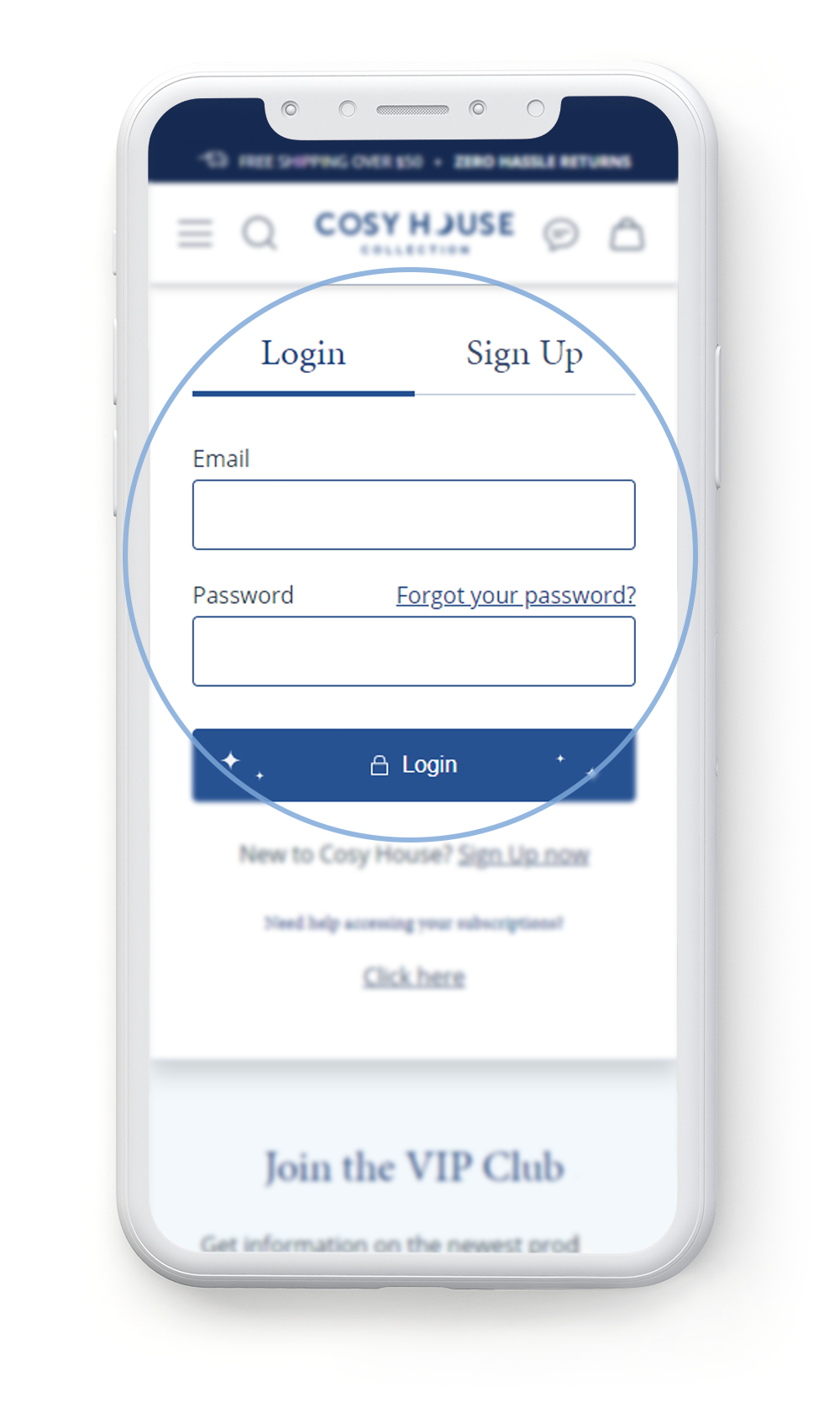
If you are having trouble with the account creation process, simply contact our customer service with online chat, call 1 (727) 291-4565, email support@cosyhousecollection.com, or fill out the contact form here . We will be able to set up your account for you.
